Productivity has never been higher in the history of mankind, and yet, we still don’t seem to have enough time to get everything done.
Of course, we’re using the Pomodoro Technique to finish our rush jobs, which we now charge twice as much for.
But we’re still over worked.
What if we could improve some small aspects of our lives, using technology, to free up more time for the family?
Or, you know, whatever you want to do with that extra time.
In my aspirations to become more efficient myself at the AIBD offices, I did some research. These are the top 10 most recommended productivity apps out there.
These are the most popular productivity apps. I decided to make this list because if they’re so popular, they must be the best, right?
I. Todoist

Available on: Windows 10, macOS, Linux, iPhone/iPad, Android, Google Chrome, Safari, Firefox, Apple Watch, Wear OS, Outlook, Gmail.
Price: Todoist has a free version, with a premium version starting at $3USD per month.
Todoist is a standard To Do List app but with extra features you didn’t know you’d need until you found them.
It’s quick for you to add something to your list, which is good for when you think of something and just need to jot it down real quick. This is important to me because I have ideas all throughout the day but don’t have the time to chase them down immediately.
I’ve come across a surprising amount of apps that don’t allow you to set up recurring tasks, but this one does. That’s also something that’s important to me. Especially considering I have tasks I need to accomplish daily, such as take medication and meditate.
Something I really like about Todoist is the progress visualizations. That stuff always motivates me to keep going.
Todoist is known to be used by major corporations such as: AOL, Apple, Google, MIT, and Starbucks.
II. Trello

Available on: Windows 10, macOS, iPhone/iPad, Android, Google Chrome, Safari, Firefox, Internet Explorer (11), and Edge.
Price: Trello has a free version, with a premium version starting at $9.99USD per user per month.They also have an Enterprise edition for large businesses.
I used to use Trello at AIBD before we switched over to Basecamp. I liked Trello, but at AIBD we needed some of the features specific to Basecamp, so that’s what we use now.
However, Trello is definitely the best project management software out there for individuals and small teams.
Trello uses a highly visible Kanban style organization, which allows you to break down larger projects into smaller chunks. Those chunks can then have their own to-do lists and repositories for information.
You can upload files, link to things, and even connect your Trello account with other services such as Google Drive and Dropbox for file storage.
Adobe, Kickstarter, National Geographic, Google, and Fender are all known to use Trello for their project management.
III. Buffer
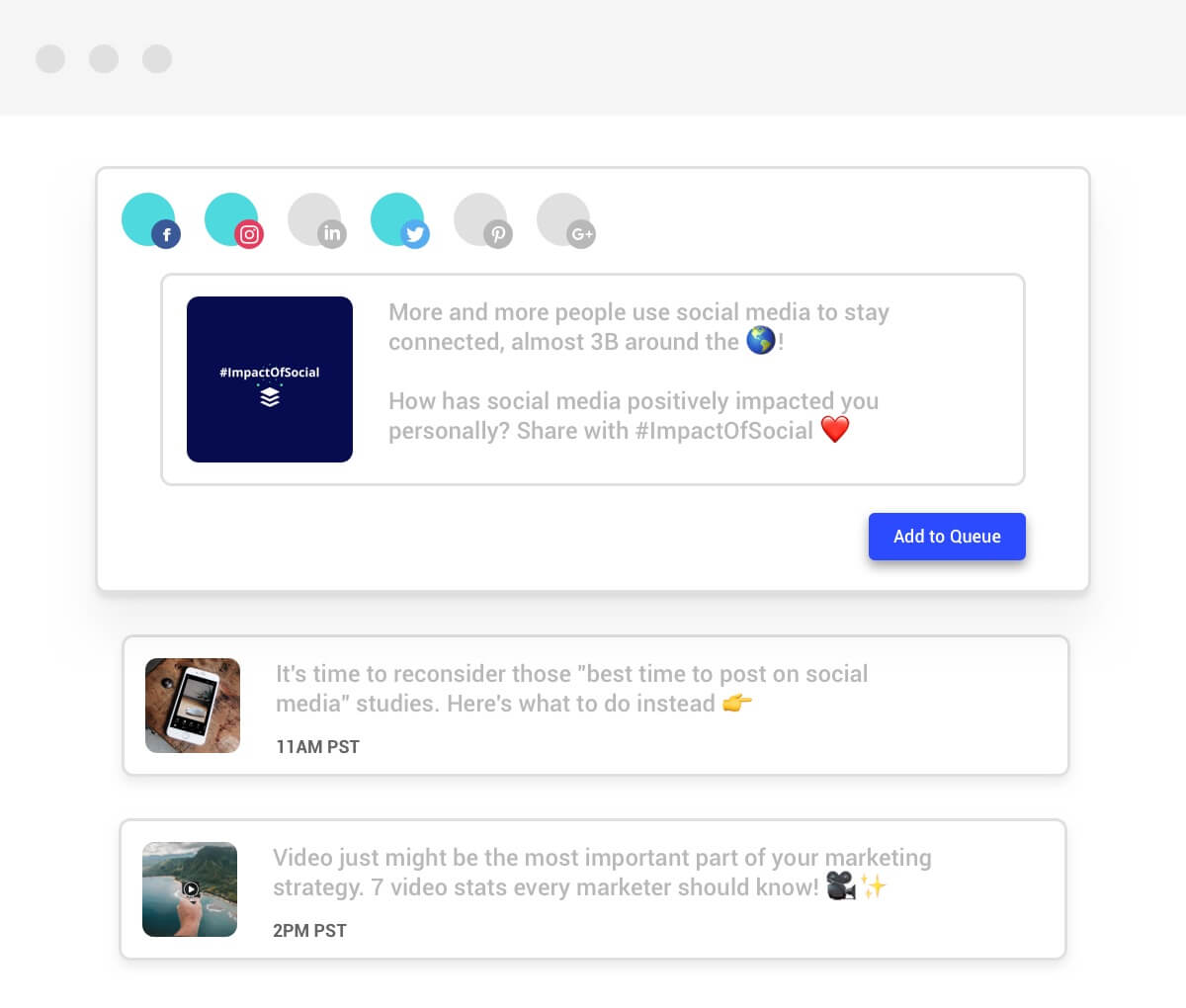
Available on: iPhone/iPad, Android, Google Chrome, Safari, and Firefox.
Price: Buffer has a free version, with a premium version starting at $15USD per month.
Buffer is one of the best social media managmeent platforms out there.
At AIBD we used Hootsuite, and then switched to CoSchedule for some very specific features, but I would be switching to Buffer if not for CoSchedule.
Buffer not only helps you schedule out your posts but it also analyzes the data of whether or not your posts are gaining traction.
If you know which types of posts resonate best with your followers, you can recreate that success over and over again.
But if you’re just throwing out every social media post you can think of, you might be wasting time and even turning off some of your followers.
Buffer helps you prevent that from happening.
Buffer is known to be used by Intercom, HelpScout, Microsoft, Trello, Shopify, and GitHub.
IV. Google Drive
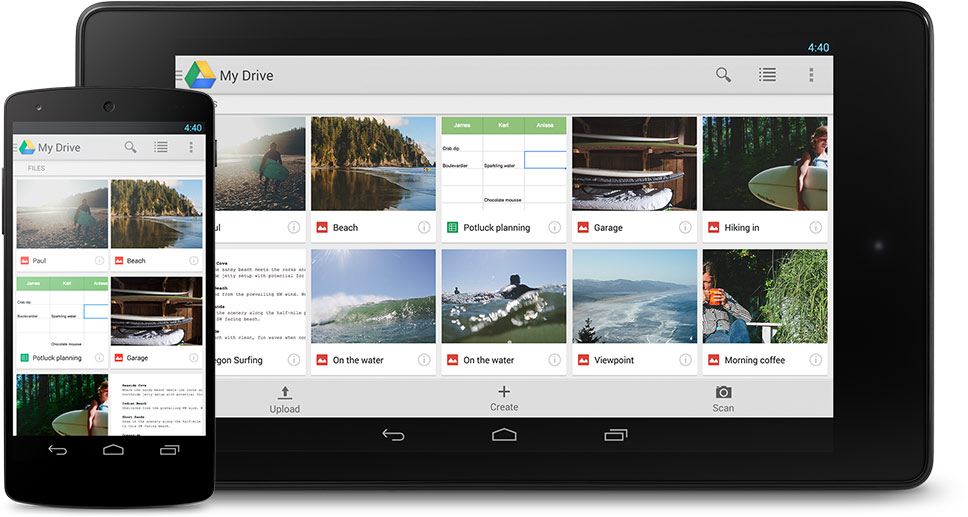
Available on: iPhone/iPad, Android, Google Chrome, Safari, and Firefox.
Price: Google Drive has a free version, with a premium version starting at $5USD per month.
Google Drive is one of the biggest options for both collaborative documents and data storage.
You can create and store any business documents you may need. Google Drive has its own built in tools that imitate Word, Excel, and PowerPoint.
As a side note, you can also get Microsoft’s version of this, Office 365, for around the same price. That’s what we use in the the AIBD offices.
Either Office 365 or Google Drive will do what you need in this capacity.
V. Google Keep
Available on: iPhone/iPad, Android, Google Chrome, Safari, and Firefox.
Price: Google Keep is free.
Google Keep is like Todoist but much more limited. However if you don’t need the cool stuff like metric tracking, it might do everything you need.
My girlfriend and I use Google Keep for our grocery list because we can have collaborative lists.
You can also throw in pictures and links to other stuff, so it’s not just to-do lists.
You could probably do all sorts of document writing and collaboration in it.
VI. Slack

Available on: Windows, macOS, Linux, iPhone/iPad, Android, Google Chrome, Safari, and Firefox.
Price: Slack is free with a certain amount of storage limit, and then has extra space and features starting at $6.67 per user per month.
Slack is what you need if you are having trouble with team communications.
It’s essentially a closed (or public, if you want) chat and message board for within your company.
It integrates with lots of other services like Google Drive, Office 365, and probably anything else you can think of.
We used to use it at AIBD but now that we use Basecamp, that has the Slack-like features we need.
VII. Zapier

Available on: It’s a website, so, any browser.
Price: Zapier has a pretty limited free option, but offers much more power starting at $20 per month.
Zapier may be a bit
more advanced then what you need, but it’s popular amongst people
who want to be “power users” when it comes to their
productivity.
Zapier integrates lots of different services
together.
For example, in the past I have used Zapier to set up automatic social media posting every time my client’s blog RSS feed updated.
Back then, this client was posting one new blog post every day, but I would have a whole week’s worth of posts scheduled ahead of time.
At the time, the cheapest and easiest way to automate the syndication once a post went out was to have Zapier pick up the RSS feed and send it out to Twitter and Facebook.
That’s just one of millions of different integrations Zapier has. If there are two services you use, Zapier probably connects them in ways you haven’t even thought of.
VIII. Pocket
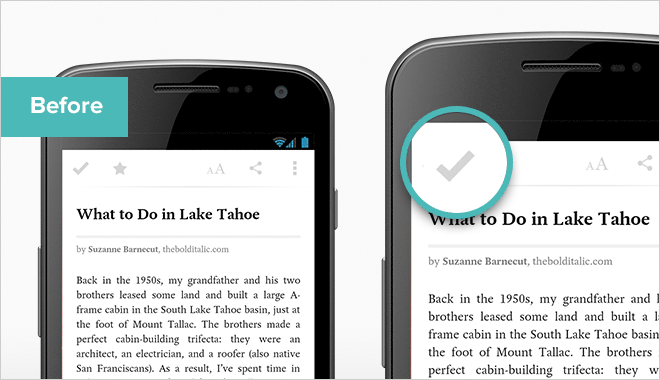
Available on: Windows, macOS, iPhone/iPad, Android, Windows Mobile, Blackberry, Kobo e-reader, and more.
Price: Pocket has a free option that should handle everything you need, but offers some bonus features starting at $4.99 per month.
Pocket is my favorite bookmarking app.
Most people keep bookmarks in their browser, and browsers sync across devices for the most part. So, if you use Firefox on your desktop, and Firefox on your phone, you have access to your bookmarks in both places.
But, if you’re like me, you use a different browser on your computer as you do on your phone.
What’s the solution to bookmarks, then? Pocket!
On top of that, instead of putting things in folders, you tag them with what they’re relevant to. This makes finding them later ten times faster than trying to remember what folder it was in.
IX. Newton

Available on: Windows, macOS, iPhone/iPad, Android.
Price: Newton has a free 14 day trial, and then costs $9.99 per month after that.
This is a new one for me; I had never heard of it before doing research for this post. So, don’t take this as a specific recommendation from me or AIBD. That said, it was highly recommended from many other places, so it must be good, right?
It looks pretty
powerful to me!
Essentially it’s an email app, like
Outlook, but with more features.
It includes features like read receipts, recap, a clean inbox, integrations with other common apps (like Todoist, Trello, and Zapier), advanced sender identification, and scheduled sending, and more!
X. Hours

Available on: iPhone.
Price: Hours is free to get started, and then has a Pro level that costs $7.99USD per month.
This is also a new one for me; I had never heard of it before doing research for this post.
Hours is a time tracking app, which is really useful if you are trying to figure out how long your systems take you.
Knowing how long your systems takes you helps you figure out the appropriate pricing for a job.
So, using this app can help you figure out how much you should be charging your clients.
Please note that none of the apps listed above paid us to be recommended in this blog post.
Header Photo by Yura Fresh on Unsplash
